What Are 10 Cyber Tips for Senior Citizens?
The internet is an amazing thing. Today it’s easier than ever to stay up to date and connected to the kids and grandkids by using social media. World news is also much more accessible, and it only takes a couple of clicks to share.
But fraud, identity theft, and scams are rampant online. It’s important to know how to protect yourself from these crimes. In this article, we’ll discuss the 10 best ways to keep yourself safe online.
Download and Keep Your Antivirus Software Up to Date
Antivirus software is software that protects your computer from viruses, worms, and other pieces of malware. These are all programs designed to infect your computer and either damage it, or spy on your usage and steal personal information.
Your antivirus software will detect any suspicious programs trying to install themselves onto your computer and disable them. But, because the creators of this malware are constantly finding new ways to exploit weaknesses in networks and computers, it’s important to keep your antivirus software up to date. Most antivirus and antispyware software have a setting that allows them to update automatically, so you don’t have to do it yourself.

Be careful if you see any pop-ups (windows that “pop up” on your screen) or emails claiming your software is out of date. These pop-ups or emails could be malware that is pretending to be your antivirus software. Always go directly to the antivirus program to update, never through pop-ups or emails.
Choose Strong Passwords
When you sign up for something, you’ll probably have to choose a password. Choose one that’s several characters long, preferably a sentence. Use a mix of uppercase and lowercase letters, and special characters to make it hard to guess. And never share your password with anyone.

Add Two-Step Verification
Along with passwords, many websites you have to create an account for having the option of adding something called two-step verification. This is when, along with your password, you have to enter an additional answer to a question. This means that even if someone guesses the password if they don’t know the answer to your two-step verification question, they won’t be able to access your account.
Check Your Privacy Settings
Most social media websites have privacy settings that you can change. Once you sign up, take a look at these settings. It’s best practice to make sure you’re set to “private.” That way, anyone you don’t permit won’t be able to see your profile.
Think Before You Click
Some emails or ads online might promise free vacations or products. You might also see games being advertised that you can download for your computer.
Always double check before you click something, though. These emails and ads might contain malware that will infect your computer. Never open any email attachments from people you don’t know, and always double-check the email address. If you’re not sure about something, it’s best to not click.
Be Mindful of What You Share
Once you make a post and decide you don’t want it to be online anymore, you can delete it. But you can never delete the copies of it other people have made. Instead of sharing something you’ll regret later, think about it before you share it. Once it’s online, it’s hard to get rid of it.
Log Off When You’re Done
Whether you’re using a public terminal or a home computer, it’s important to remember to sign off all your accounts when you’re done using them. This will stop anyone with more nefarious purposes from easily accessing your account and personal information.
Don’t Share Your Location
Many social media sites have something called “geotagging.” This is used online to indicate where you are or have been. It’s smart to turn this setting off, as leaving it on makes you easier to track down. Facebook and Instagram are both websites that use geo-tagging. So remember to take a look at your settings and turn this particular one off.
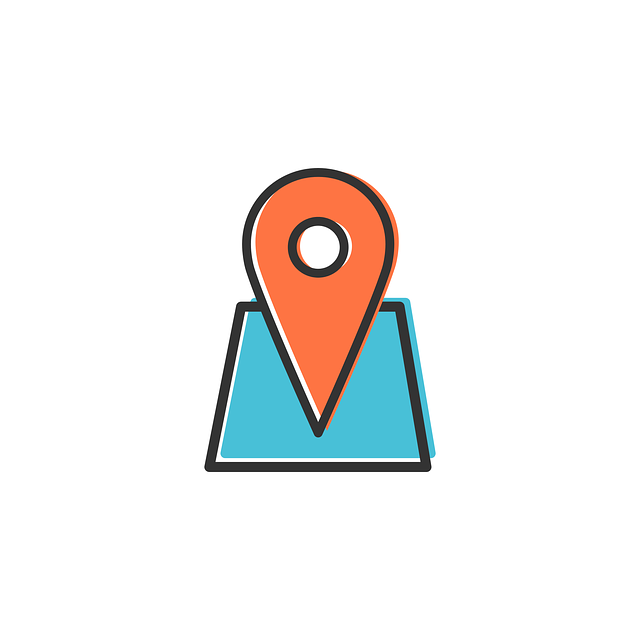
Look at Your Browser Security Settings
Just like you can change the privacy settings for your social media sites, you can also set the security settings on your browser. Whether you’re using Chrome, Firefox, Internet Explorer, or any other browser, take a look at these settings and adjust them so you have the maximum-security settings turned on.
Think About Help and Support
It can be hard to keep track of all these security settings, scams to look out for, and software that needs updating. If it’s all a little overwhelming, consider getting a computer-savvy relative or friend to help you out.
The internet is an amazing way for people to stay in touch and share information. But it’s also frequently used by criminals to scam and steal from people. By following these basic steps, you’ll be keeping yourself safe, which means you’ll be able to enjoy your internet usage.
