With the internet so prevalent in the modern era, it’s important to recognize that cybercrime is a very real problem that can affect you and your family. Unfortunately, there will always be people exploiting the internet for nefarious purposes. Luckily, there are ways that you can protect yourself against cybercrime. We’ll go over some of them in this article.
Use Strong Passwords
When you sign up for something, you’ll almost always have to provide a password. Make sure your password is strong and difficult to guess. The best passwords are several characters long—maybe even a short sentence. You should also use a mix of uppercase and lowercase letters, and add special characters as well. The harder your password is to guess, the better.

And remember to never tell your password to anyone. Your passwords should be known only to you.
It’s also smart to use a different password for every account. This way, if a cybercriminal guesses the password to one account, they won’t have access to your other accounts.
Install and Update Your Antivirus and Anti spyware Software
Viruses, worms, trojan horses, and spyware are all software built to damage your computer, or monitor and steal your personal information. If that sounds scary, don’t worry. You can download antivirus and antispyware software to combat this. This is software created to catch and disable any malicious software making its way onto your computer.
Once you have this software installed, you must remember to keep it up to date. This is to make sure that the software is always ready for the new worms and viruses that malicious internet users create. If keeping track of updates is too much work, most antivirus and antispyware software have settings that will allow it to update automatically.
Think Before You Click
Concerning the above tip, it’s important to recognize that most malware comes from links and download from the internet. You should never click a link shared by someone or a source you don’t know. Always double check usernames and email addresses to make sure the links or files being shared with you are legitimate.
Also, remember to be on the lookout for anything advertising a free product or trip. Most likely this is a scam or a lure to get you to click on something which will install a virus on your computer. When in doubt about whether or not something is real or legitimate, it’s best not to click at all.
Be Careful What You Share
Identity theft and scams are huge problems in cybercrime. Remember to always keep your private information private, and don’t share any personal information with someone you don’t know in real life. If someone requests that you send them money, gift cards, or other gifts and you’ve never met them offline, they are likely trying to scam you. If you find yourself in this position, stop communicating with the person immediately and report them on whatever site you’re using.

Private information isn’t the only thing you should be careful about sharing. Once something is on the internet, it’s hard to get rid of it. Sure, you can delete an embarrassing post. But that won’t stop other people from screenshotting and saving your post, and it’ll be impossible to delete those copies.
So, before you share an image or post, consider whether you’d want family members or potential employers to see it.
Look at Your Privacy Settings
If you’re on social media, most sites will have privacy settings that you can customize. The best thing to do is to make sure that your profile is set to private. This will mean that anyone visiting your profile who you haven’t added on that social media platform won’t be able to see your posts.
So, for example, if you use Twitter and set your profile to “private,” anyone you haven’t permitted to won’t be able to see any of your posts. Likewise, if your Facebook settings are set to private, it means that someone checking out your Facebook page who isn’t already your friend won’t see any of your personal information or posts and photos you’ve shared.
If you have a child using social media, it’s important to make sure that their profiles especially are set to private. Many predators use the internet as a tool to lure young people in, and having a child’s profile set to private will make it much more difficult for predators to do that. Remind them to only accept friends and follow requests from people they know.
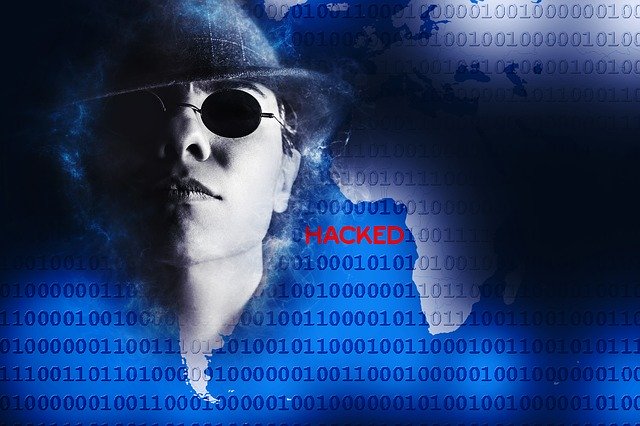
The internet is a great way to stay connected, to network, and to pass the time. There are, however, basic safety precautions everyone must take to avoid cybercrime. Remember to always follow these steps, and, in the event, you do find yourself the victim of a cybercrime, remember to report the crime to the website it occurred through, as well as the proper authorities.
